| Главная| Трекер ▼| Поиск| Правила| FAQ| |

| Автор | Сообщение |
|---|---|
|
rutracker-pro
Супермодератор Сообщения: 59515 
|
Sphinx and the Cursed Mummy
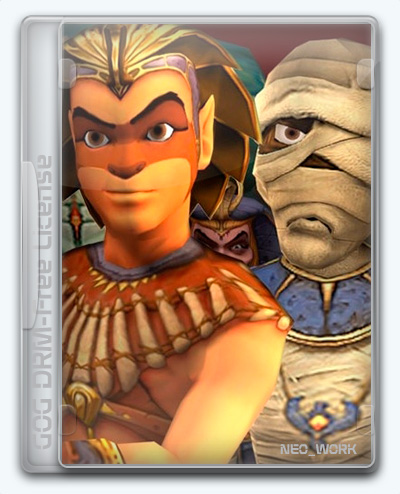 Дата выхода: 10 ноября 2017 Дата выхода: 10 ноября 2017Жанр: Экшн, Приключение, Фэнтези Официальный сайт: ссылка Разработчик: Eurocom Издатель: THQ Nordic GmbH Релиз от: GOG Язык интерфейса: Английский, Французский, Итальянский, Немецкий и другие Язык субтитров: Английский, Французский, Итальянский, Немецкий и другие Версия: 2018-06-28 Тип издания: License Системные требования: Операционная система: Windows 7, 8, 10 Процессор: Intel или AMD 1.5 ГГц, SSE2 Оперативная память: 1 ГБ Видеоадаптер: OpenGL 3.0, GeForce 8600 Свободного места на жестком диске: 1 ГБ Таблетка: Не требуется (DRM-Free от GOG) Описание: Права на игру издательство THQ Nordic приобрело год назад. Переиздание поддерживает все современные графические возможности, включая HD, 4K, MSAA, AF и OpenGL 3+, обеспечивая 60 кадров в секунду. Играть можно как с помощью клавиатуры и мыши, так и с геймпадом Xbox, переключаясь между ними в любой момент. А главное - в игре исправлены технические ошибки оригинала. Герой игры с помощью магических порталов отправляется в Древний Египет, чтобы разрушить планы злого бога Сета. В этом испытании ему придётся полагаться на собственную ловкость и смекалку, а также на помощь друга, мумии. Sphinx and the Cursed Mummy напоминает одновременно The Legend of Zelda, Kingdom Hearts и Beyond Good & Evil. Путешествовать вам придется в компании Сфинкса, предпочитающего идти напролом, и Мумии, решающей загадки. Скриншоты: Языки интерфейса и субтитров: Английский, Французский, Итальянский, Немецкий, Испанский, Корейский Бонусы от GOG:Игровой саундтрек (*.mp3) 23.11.2017:Игра обновлена до версии- 2017-11-21. Добавлены бонусы от GOG.19.03.2018:Игра обновлена до версии - 2018.03.09.27.05.2018:Игра обновлена до версии - 2018.05.23. В раздачу добавлен патч для предыдущей версии игры.01.07.2018:Игра обновлена до версии - 2018-06-28. В раздачу добавлен патч для предыдущей версии игры. Patch 2018-06-28 (29 June 2018): Made the fan-favorite intro logo thunderous again. The sound was broken on release due to a little hashcode header mismatch. Add initial support for the mouse-controlled camera that we have been teasing for a while, we still need to add a mouse sensitivity control. The player can shoot with the left mouse button and exit first-person mode via right-click. The groundwork for keyboard action mapping is laid out and it will probably come after this. Save the vertical sync changes to Sphinx.ini, fixes disabling v-sync in the in-game options. Prefix the screen name with a number in the graphics options, useful to distinguish them in case there are two or more screens with the same name. Add support for clicking the "(B) Back" labels in the pause and main menus, now the user can go back and cancel via mouse. Carefully hex-edit the level data to improve draw distances of NPCs and triggers in the Abydos Canals. Now characters like the the boat owner, the Mad Boy/Juggler and the giggling lady in the Main Plaza can be seen from afar. Add several much needed HQ textures for the Abydos Museum, refurbish some wall textures to add some lost detail. Make some signs and canopies partially transparent via alpha-testing/alpha-to-coverage. Remove the squarish/invisible roadblocks in the middle of the ramp in the Great Wall Entrance II Room, the collision meshes of the wooden pillars poked through the ramp they support. This is a long standing bug still present in all the original console versions. Fix the hanging flags collision in the sneak corridor of the Castle of Uruk during the second mummy visit. Now the mummy doesn't get stuck and can walk and sneak under them, hopefully without introducing some extra regressions. If we skipped a cutscene with the inventory key and the dialog/help window was in a pause point waiting for user input we would get stuck in the fade-to-black transition after skipping it, and we would also need to press 'accept' to return to normal gameplay. Fix that so that pressing the inventory/skip button suffices. Reimplement some beta features and mechanics asked by modders: Add support for the PushFlag_AmunRa flag in the XTrigger_Pickupable and XTrigger_Pushable triggers; it was halfplemented. Set the needed strength to 2 if we have the Hands of Amun + Hands of Amun Ra or 1 of each. Previously it only counted the amount of HT_Item_Ability_HandsOfAmun, and there was no reference to HT_Item_Ability_HandsOfAmunRa. Whitelist HT_Item_Pickup_FireDart for pickup creation, which is also used while dropping items randomly in breakable containers. Also, add support for dropping fire darts on intelligent item generation. Now when ContainerFlag_SpawnPickup is checked in EuroLand the FireDart flag can generate an item in either random or intelligent mode. The behavior in the final game shouldn't change because this item isn't flagged in any container, only in beta maps. Fix the slightly offset highlight tab in the Notes section of the Book of Sphinx; the currently selected objective/entry text overflowed a bit. Update the copyright year of the boot-up/legal screen from the initial 2017 to 2018. Use the HQ selection tab texture for the Book of Sphinx again, it regressed after the latest changes. Losslessly compress all of the HQ texture replacements, reducing their disk footprint and halving loading times. Reduce HQ texture replacement micro-stutter during gameplay. Add some framebuffer discard optimizations on MSAA resolve. Patch 2018-05-23 (24 May 2018): Add a massive amount of HQ texture replacements sourced from the original artwork, mixed with tweaked versions of the texture pack. Covering mainly Uruk Intro, Uruk Islands, Abydos Canals, Heliopolis, Dark Area, Uruk exteriors, Cursed Palace surroundings and the Anubis Wall itself. Flip the conditions in the ISSAID command to hopefully try to fix some rare softlocks when a gamescript is waiting for ISSAID after LOCKCONTROLS + PRINTMESSAGE and then some other trigger overlaps in time and also does LOCKCONTROLS 1 + PRINTMESSAGE while we are waiting, causing the first trigger to never return from ISSAID and unlock the controls with the tailing LOCKCONTROLS 0, leaving the player stuck. This can happen in the crawlspace of the Luxor throne room, if the crawl help text wasn't triggered by not moving the throne all the way and then we accidentally move it just when the old NPC called Sorkon talks to us when coming back. Don't let the user set negative display indexes in Sphinx.ini, clamp it to {0, max-screen-index} range. Fixes displaying the resolution when [RenderMode] Display=-1. Patch 2018-03-09 (15 March 2018): Improve the safe zone for 4:3 screens, some of the text in menus and HUD spilled over at either side. Update to the latest SDL2 version in both Windows and macOS. We now use 2.0.8, which comes with a bunch of fixes and improvements. Compile and update the macOS version of OpenAL Soft to 1.18.2, we were using 1.18.1 until now; bundle the HRTF coefficients in the .dylib. Conditionally enable the frame-stepping code when a [Debug] AllowGamePause=1 key appears in Sphinx.ini. Replace the forwards/backwards mouse buttons by the Scroll Lock/Pause keys. Enable this mode by keeping pressed one of the buttons until you press the other once. The game will stop, gameplay-wise. You can then either press Scroll Lock to make it go really slow or just advance one frame each time you press Pause. To disable just do the same press-one-while-keeping-the-other-pressed trick again. For some reason the dynamic lights didn't use the alpha modulation term that was enabled for things like the fireflies (i.e. TR_SmallLight trigger) so they appear and go off suddenly in a pretty jarring fashion, fix those fade-ins and outs ~15 years later. Buttery smooth. Simplify the sound streaming code in the OpenAL back-end, this is used for music and ambient sounds. Enable a bunch of important debug traces in the retail build. Get rid of the jarring one-frame flicker in the light that appears while diving fast. This is more of a workaround than a real fix, but it's simple and will do the trick for now. Add support for the GL_NV_fill_rectangle extension, that should improve drawing 2D text and all the other screen-aligned rectangular sprites. It uses the polygon's bounding box during rasterization, simplifying the computations and making them faster, at least in theory. Enable the subnormal number flush-to-zero mode at start-up to make floating point operations faster on supported hardware by trading some precision. Also, workaround the crash on file selection in the EngineX Viewer (EXGeoViewer). Make the HUD toggle option in the development Watcher dialog actually work. This should have been implemented in 2003. Now the optional [WatcherItems] Display-Hud=0 Sphinx.ini key can be used to take superior screenshots. Improve the SDL2 event loop handling for snappier response times. Improve the SDL2 gamepad back-end performance and its hot-plugging support. There are still some underlying issues in the SDL2/Xinput library that prevent the Steam Controller from hot-plugging while using it wirelessly on Windows, an easy workaround is to connect it via USB cable or plug a different wired controller after pairing so that both are detected. Also, stop the rumbling altogether when we switch to mouse/keyboard mode. Set the TextHudObjScaling variable to 1.3, unless overridden in Sphinx.ini. Making UI text slightly larger by default. Minor cleanups. Patch 2018-01-31 (01 February 2018): German translation improvements by @MagicianMana. Make the health Gold Ankh UI indicators scalable by the TextHudObjScaling key in the [Graphics] section of Sphinx.ini, too. As requested by @DaxterSpeed. Add a texture override (hudRotatorSelect.png) for the golden highlight frame around the currently selected item in the pop-up rotator of the HUD. This one has higher resolution and it doesn't look half as stretched as the original one, specially after making that list wider a few weeks ago. Disable the EGXGL_ATTRIB_DIVISOR_INSTANCING / glVertexAttribDivisor hack, it didn't seem to help. It was disabled by default; let it autodetect, as intended Disable glObjectLabel'ing again to improve performance. Update the Windows version of the SDL2 (to 2.0.7) and OpenAL Soft (to 1.18.2) libraries. Don't link/import the SDL2 library symbols by ordinal anymore; do it by name, because it breaks dragging and dropping new SDL2.dll versions that don't share export order. Let the user choose if she wants to bound/restrict/confine the mouse cursor within the window borders through a new InputGrabbed key in the [RenderMode] section of Sphinx.ini. It is set to 1/TRUE by default. Suggested by @DaxterSpeed. [RenderMode] InputGrabbed=0 Make the left analog stick WASD keyboard button support remappable for people that use AZERTY/QUERTZ. It can be done through new configuration keys in Sphinx.ini. For example, this is is the correct mapping for French AZERTY layouts, where WASD is ZQSD: [PCKeyboardMap] SDL_CONTROLLER_LSTICK_LEFT=20 # Q SDL_CONTROLLER_LSTICK_RIGHT=7 # D SDL_CONTROLLER_LSTICK_UP=29 # Z SDL_CONTROLLER_LSTICK_DOWN=22 # S SDL_CONTROLLER_BUTTON_LEFTSTICK=26 # W SDL_CONTROLLER_BUTTON_RIGHTSTICK=6 # C SDL_CONTROLLER_BUTTON_LEFTSHOULDER=4 # A SDL_CONTROLLER_BUTTON_RIGHTSHOULDER=8 # E Patch 2017-11-21 (21 November 2017) Fix the monkey bars traversal issue in the Temple Trials of the Uruk Islands. Sphinx was bound to fall every time at the L intersection. The level geometry has been tweaked. Lower the OpenGL context requirements to 3.0+ Core Profile and GLSL 1.30. macOS still has a minimum of OpenGL 3.2+ Core Profile and GLSL 1.50. Players with standard GL 3 cards should now be able to launch the game on Windows and Linux. At least I hope so. More grammatical corrections done to the Italian translation by @LetsPlayNintendoITA (gendering problems mainly). Kudos to him, these were pretty bad too. ----------------------------------------- Patch 2017-11-15 (16 November 2017) Improve validation in the OpenAL 3D sound back-end, should mitigate the segfaults on Linux. Thanks to the GOG Linux Team (and THQ Nordic) for providing a backtrace and core dump. Set the correct depth mode every frame to ensure that overlays like MSI Afterburner don't get away with their bad behavior, should fix the reversed depth issues where Sphinx appeared with googly eyes. Add a custom DT_RUNPATH attribute in the Linux version and include the two fallback libraries we depend on, ensuring that the game loads even if they aren't installed system-wide, a bit like a mini Steam Runtime. This will be used as a basis for the GOG version. Patch 2017-11-14 (15 November 2017) Fix the occasional sound loop problem once and for all. Tested in the Anubis wall entrance and verified various times. But one can never be completely sure. Always disable the original 'fake' widescreen option on load, as the option will be inaccessible very soon. Don't store the music/sound effect volume, gamepad rumble or camera axis inversion options in each savegame. Instead make them global across the game and persistent in the Sphinx.ini configuration file, just like the new graphics settings. Minor cleanups. Patch 2017-11-13 (15 November 2017) Second attempt at fixing the sound loop problem. Patch 2017-11-11 (15 November 2017) Rename «Antialiasing» to «Anisotropic Filtering» to make it less confusing. Make the windowed mode bigger by default. Add five graphics options (FOV, particles, anisotropic filtering, multisampling, vertical sync) and one sound option (reverb toggle) in the English version of the pause menu. More languages coming up. Don't make the window resizable to avoid possible sprite misalignment issues. Disable Alt+Enter for the same reason. Lock the mouse within the window bounds while the game is in the foreground. Added a configuration key to let the player choose PlayStation-style button prompts. Added a Sphinx.png icon file for the Linux version of the game, it will be used in the game window. Move the Sphinx.ini configuration file to the following folder, ensuring that settings are always writable: Windows: %appdata%\Sphinx\Sphinx.ini macOS: ~/Library/Application Support/Sphinx/Sphinx.ini Linux: ~/.local/share/Sphinx/Sphinx.ini Patch 2017-11-10 (15 November 2017) Fixed an off-by-one bug in the resolution selector that skipped one entry while going to the left, never showing the biggest resolution unless pressing the right key again. Don't show a message-box showing GLSL compilation errors when the compilation was successful but the error string was not zero; this only happened under the Intel OpenGL driver. Mitigate the occasional sound-looping problem. A more comprehensive fix is in the works. Added a workaround for people reporting black screens and framebuffer issues: Open the Sphinx.ini configuration with your favorite plain text editor (Notepad, for example) Windows: %appdata%\Sphinx\Sphinx.ini macOS: ~/Library/Application Support/Sphinx/Sphinx.ini Linux: ~/.local/share/Sphinx/Sphinx.ini Then copy the following block of text and paste it there, replacing any previous content with it: [Graphics] UseFramebuffer=0 [RenderMode] PresentMode=Windowed Save it and launch the game. It should appear in windowed mode, maybe now it swaps the frames correctly. Cross your fingers. Minor cleanups. Помоги нашему сайту на расходы за сервер и качай торренты НЕОГРАНИЧЕННО!Пожертвовать 100 ₽ 
Или 2204 1201 2214 8816, с комментарием "Помощь трекеру" Связь с администрацией |
|
Страница 1 из 1 |

|
| Похожие торренты | Торрент | |
|---|---|---|
| Sphinx and the Cursed Mummy (2004) PC | 2 | 0 |
|
| [GameCube] Sphinx and the Cursed Mummy [PAL, ENG] | 0 | 0 |
|
| Sphinx and the Cursed Mummy (2004) PC | 0 | 1 |
|
| Car Mechanic Simulator 2018 (2017) [Ru/Multi] (1.5.20/dlc) License RELOADED | 0 | 0 |