Learning CSS3 Animations & Transitions, Video-Enhanced Edition
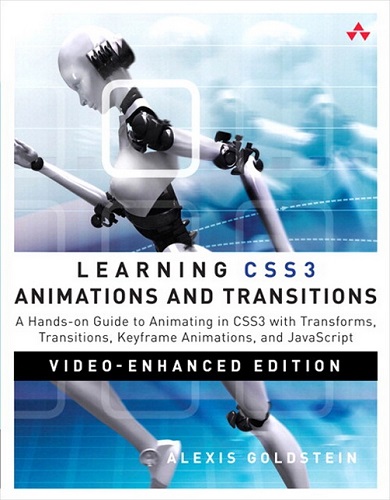 Год
Год: 2014
Автор: Alexis Goldstein
Издательство: Addison-Wesley Professional
ISBN: 9780133489651
Язык: Английский
Формат: Epub
Качество: Изначально компьютерное (eBook)
Интерактивное оглавление: Да
Количество страниц: 264
Описание: This is the enhanced eBook version of the printed book. It contains 10 minutes of video demos of key examples from the author, Alexis Goldstein.
For web developers building rich web and mobile applications, standards-based CSS3 offers powerful advantages over traditional Flash-based approaches – and since Apple’s immensely popular iPad and iPhone don’t support Flash, moving to CSS3 has become even more urgent. However, most CSS3 guides focus primarily on the basics, frustrating web developers who want to do sophisticated work. Learning CSS3 Animations and Transitions is the first book focused entirely on creating production-quality rich animations and transitions with CSS3.
Leading web development trainer Alexis Goldstein covers everything web developers need to know, teaching through solid examples that help web professionals build their skills one step at a time. Readers will learn how to:
Create 2D transforms that serve as the foundation for CSS3 animations
Use transitions to make changes come alive
Master essential keyframing techniques
Combine transitions, transforms, and parallax scrolling in immersive web experiences
Transform in 3D, and animate 3D transforms
Creating increasingly complex and Flash-style animations
Build powerfully effective interactive infographics with CSS3 and HTML5
And much more…
Chapter 1. Working with CSS3 Animations
Chapter 2. Building a Foundation with Transforms
Chapter 3. Animating Elements with Transitions
Chapter 4. Keyframe Animations
Chapter 5. Creating 3D Effects with Parallax Scrolling
Chapter 6. Adding Depth with 3D Transforms
Chapter 7. Animating 2D and 3D Transforms
Chapter 8. Using Transitions and Transforms to Animate Text
Chapter 9. Building Flash-Style Animations with Keyframe Animations
Chapter 10. Creating Animated Infographics
Chapter 11. Building Interactive Infographics


